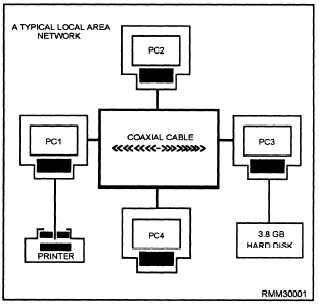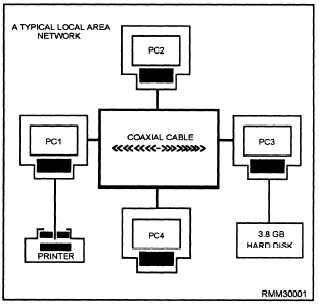A network could be made up of 13 PCs, a server
with a hard disk, 3 printers, and a plotter. Another
network could be made up of 6 PCs (one of which is the
network server) and a laser printer. Both are networks.
When you connect individual PCs together (via cable),
and each PC is allowed access to the other’s information
and/or resources, you have created a network (see figure
1-1). By connecting PCs in this fashion, you are able to
share all sorts of things. Examples are information in
files; software, such as word processors, spreadsheet
programs, and utilities; and peripheral devices, such as
hard disks, printers, plotters, and fax machines.
A network gives you the capability of transferring
data, files, programs, you name it, from one PC to
another or even from one network to another. You can
transfer a report or listing to any printer you desire on
the network, provided you have access to the printer.
How is that for flexibility? By connecting your PC into
a network system, you can execute application
programs stored on the server’s hard disk without
having to worry about disk space or keeping track of
diskettes. You can exchange files and programs with
other users directly without copying them onto a
diskette. Can you begin to see the power and flexibility
built into a network system?
COMMUNICATIONS WITH REMOTE
TERMINALS
The ability to connect to the LAN through the use of
remote terminals gives you great flexibility, whether it
is being able to check your E-mail via a modem or check
the status of the LAN by connecting to the network as a
Figure 1-1.—Connecting PCs to form a local area network.
remote console. The remote capabilities will increase
productivity. The network supervisor can manage the
system by establishing communications through a
remote terminal.
Logins from Remote Locations
Remote access refers to logins from remote
locations. These login procedures are accomplished by
dialing into an access server (a special modem or
computer) and logging in through this server.
The network modems that can be used as remote
access servers must have a network interface card (NIC)
compatible with the network to which the modem is
providing access. Remote connections often require
special timing considerations, because many network
transactions must happen within a very limited time
period.
Remote Console
A networking utility that enables a network
supervisor to manage a server from a workstation or
from a remote location using a modem. The supervisor
can give commands and accomplish tasks just as if all
the commands were being given directly at the server by
simulating a direct connection to the server.
NETWORK STARTUP/SHUTDOWN
Keeping the system running is the most visible
aspect of system administration. You’re the one they
will call when the system has gone down (crashed). We
will discuss the normal UNIX booting (startup) and
shutdown processes. Shutting down and bringing up a
UNIX system is actually very simple.
System Startup
Every time the system is booted, a series of steps
must be performed before the system becomes available
to users. Booting is the process of bringing a computer
system up and making it ready to use.
The process begins when some instructions stored
in ROM are executed which load the program boot from
the boot partition into system memory. Boot loads the
bootable operating system, which is also called the
bootable kernel. The bootable kernel starts the init
(initialization) program.
INIT.— One of the first things init does is check
available memory, Next, it checks out the environment
to see what hardware is present. When the kernel is
1-2