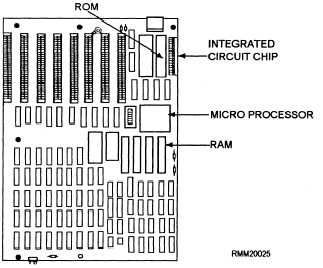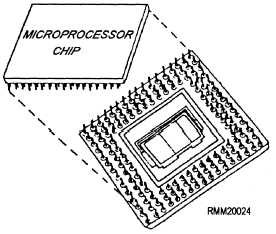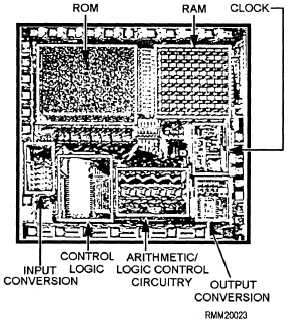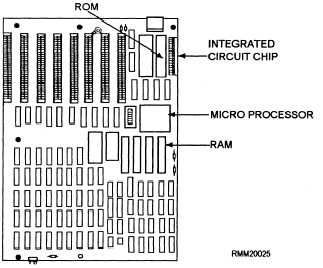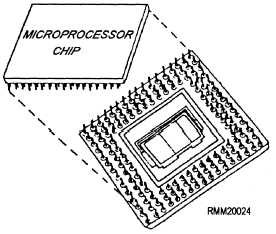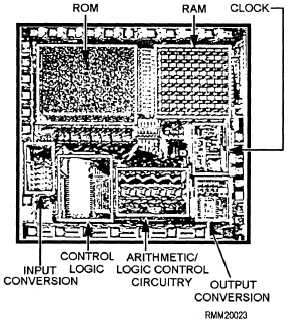possible while pulling it forward for removal.” This
action ensures that none of the internal wires, cables, or
connectors are accidentally pulled loose and avoids
possible damage to the components already installed
inside the system unit.
So that you will have a better understanding and
appreciation for this microcomputer, we will take a
closer look at microprocessor chips and see how they
differ from one another. We will also examine what all
this means to you from a communications specialist’s
standpoint.
Microprocessor Chips
All microcomputer systems are driven by one or
more microprocessor chips. A microprocessor chip is
made up of thousands of integrated circuits that contain
all of the essential elements of a central processing unit
(figure 1-10). These include the control logic,
instruction decoding, and arithmetic-processing
circuitry.
To be useful, the microprocessor chip (which is no
bigger than your fingernail) must be mounted onto what
is called a carrier package (figure 1-11). This carrier
package along with other chips-memory chips (RAM
and ROM) and I/O integrated circuit chips—are
plugged into specific socket locations on a circuit
board called the system board or the motherboard
(figure 1-12).
Figure 1-10.—A typical microprocessor computer chip.
Figure 1-11.—A microprocessor being mounted onto the
carrier package.
Of all the boards in the microcomputer, the system
board is the most important. But what are the functions
of the microprocessor chip? Are all microprocessor
chips designed to perform the same functions?
Basically, yes; but there are some significant
differences in how they perform their functions. You
should be aware of these differences, especially if you
will be working with several different types of micros.
A chip, is a chip, is a chip, OR IS IT? Computer
chips, like everything else in data processing, have
some rather unique and unusual names; names like
Zilog Z-80A, Intel 80C88, MOS Technology 6502,
Motorola 68000, and so on. Some chip names contain
letters and numbers.
Others contain only numbers.
Having the right microprocessor chip in your computer
Figure 1-12.—The system/motherboard showing placement of
the microprocessor, RAM, ROM, and integrated circuit
chip.
1-13