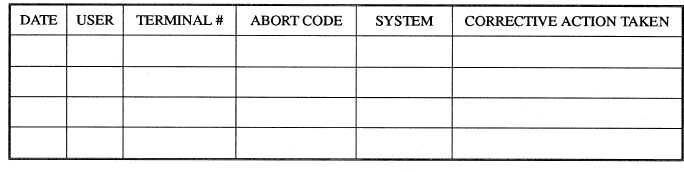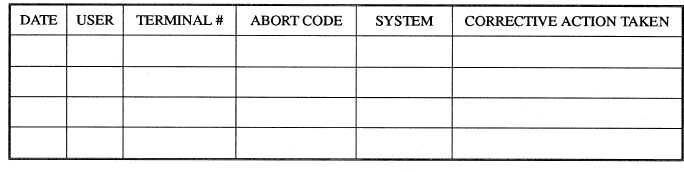this manual because of the number of different
application software programs being used.
To correct software-related problems, the operator
must refer to the job run folder and the program operator
manual for the corrective action to take. Your operators
will have predefined steps to follow when researching
the cause of the error in the specific program operator’s
manual. The operator manual explains the steps to
follow in connecting the problem and any restart points.
The job run folder will contain the name and phone
number of the person to contact if the problem cannot
be easily corrected.
SYSTEM DOWNTIME
The system downtime and nonavailability can be
categorized under two different topics—scheduled and
unscheduled.
Scheduled Downtime
Scheduled downtime and nonavailability include
the time for system saves, scheduled maintenance for
the equipment, and scheduled processing preparation.
You will include scheduled downtime on the monthly
production schedule when the requirement is known in
time. You may also add it to a workload schedule when
needed.
Unscheduled Downtime
Unscheduled downtime and nonavailability
include the system being down because of power
failures, the loss of air conditioning, or rebooting the
system. They may also include system degradation
because apiece of equipment is down, even though the
system can still be used for production. Since
unscheduled downtime is not something you can plan
for, you will have to react, replan schedules, and advise
users of changes when their work and/or deadlines will
be adversely affected. If you are using an automated
system, it is usually a simple task to produce a new
schedule. You can usually direct the system with a
command or two to produce a new schedule or a
simulated schedule. In a manual scheduling system, it
will require some cooperation between the subsystem
coordinators and AIS operations to replan the schedule
to get all the work done in a timely manner.
HELP-DESK SUPPORT
The help-desk procedures we talk about here are
those relating primarily to online users. To help your
operators communicate effectively with online users,
you will want to have procedures established for them
to follow. To develop help-desk procedures, keep
several steps in mind. These steps include logging the
problem, researching the problem, fixing the problem,
and analyzing the problem for possible changes to
training and/or documentation. Once the problem has
been fixed, the operator will notify the user that
processing may be continued. You will want to monitor
the help-desk support for its effectiveness and to
provide feedback to, and receive feedback from, the
users, subsystem coordinators, and managers as well as
your own staff.
Logging the Problem
The operator logs a problem to document its
occurrence and to provide the information needed to
solve the problem. The information includes the abort
code, what step in processing the user was doing, what
system the user was on, and what corrective action was
taken. Figure 1-7 is an example of a log sheet that can
be used for making entries. This log provides a tracking
system for user problems and can be used to show if a
pattern is developing. If a pattern develops, this log will
provide the necessary background information needed
when the programmer is notified.
Figure 1-7.—Help-desk log.
1-20